They can be deactivated under General Settings → Disable smart follow-up
questions (we don’t recommend doing this)
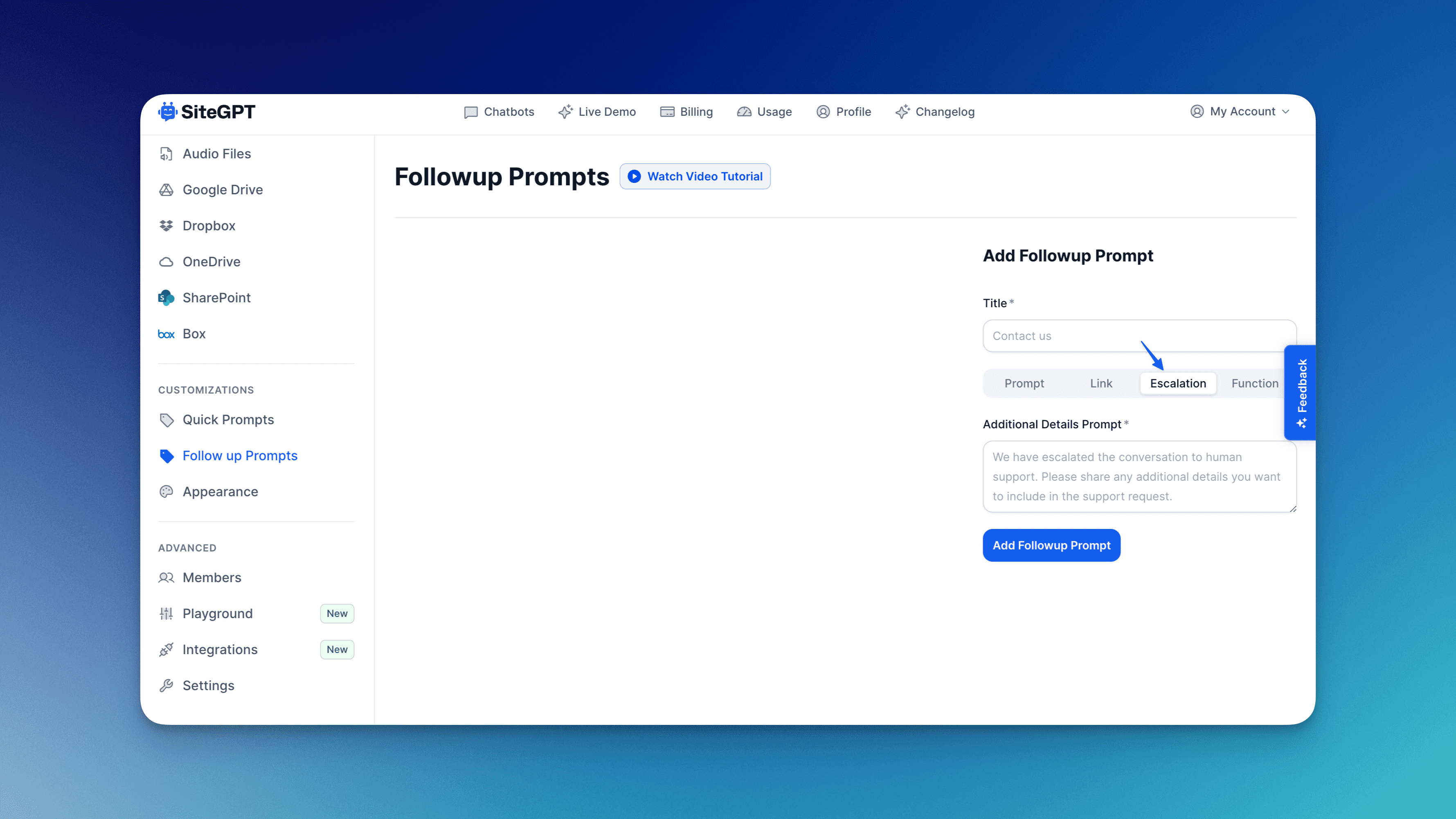
Text:
To add a pre-set text as a follow-up to a customer’s question, selectPrompt and add your text in the Prompt Box. Remember to add the title in the title box.
Link:
To automatically open a link as a follow-up to a customer’s question, selectLink and add your link in the given box. Remember to add the title in the title box.
Escalation to Human Representative:
To escalate a customer’s question or request to a human representative, selectEscalate and add the text you want to appear in the given box. Remember to add the title in the title box. When this is active, all escalations will reach your inbox for you to take action on them.