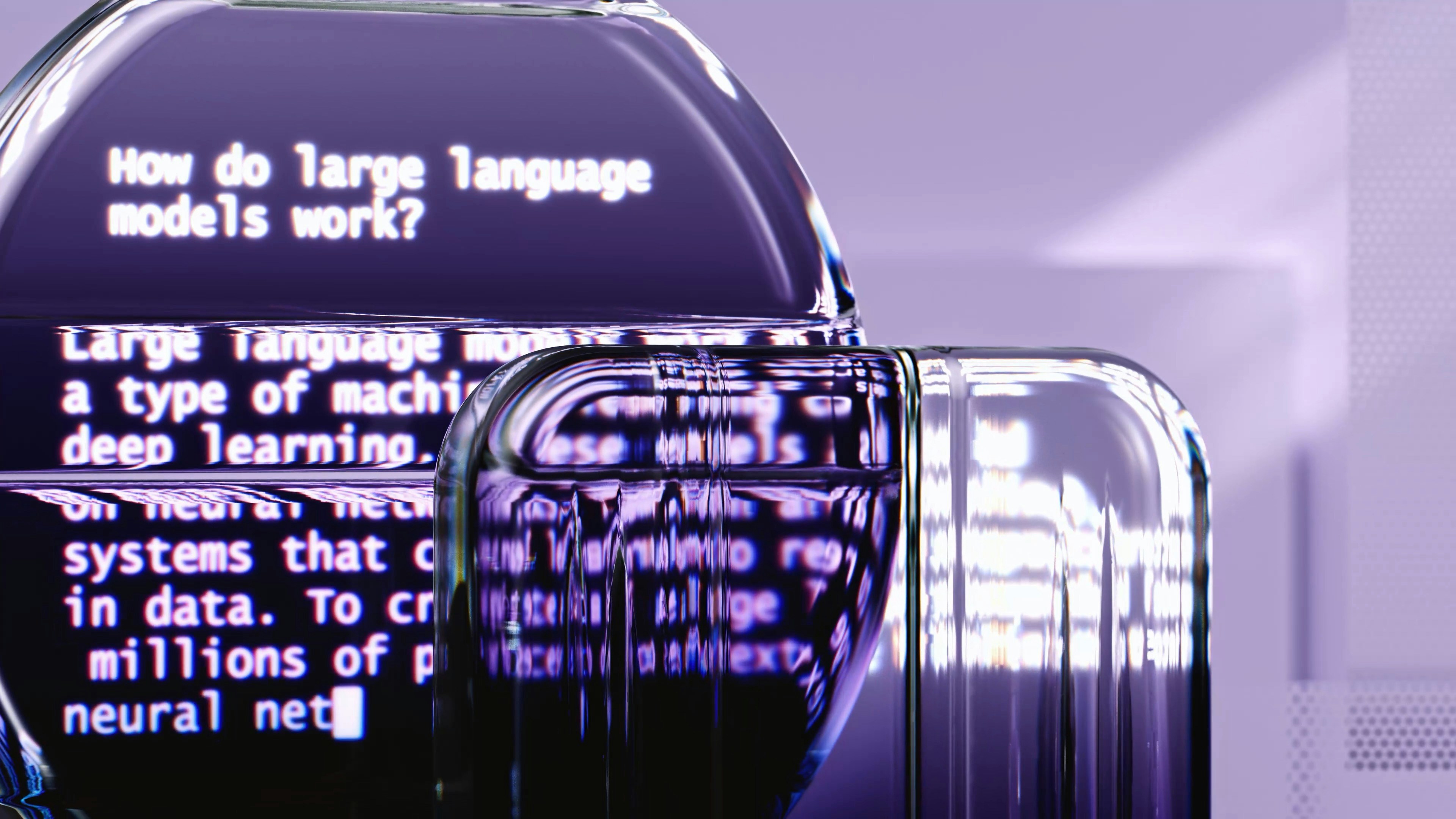Table of Contents
- Why These Tools Matter
- Understanding Tidio:
- Exploring the Top Tidio Alternatives:
- 1. SiteGPT:
- Tailoring and Easy Website Integration
- Continuous Learning for Improved Responses
- Broad Functionality for Various Business Needs
- Enhancing User Engagement Through Smart Interactions
- Scalability and Advanced Customization
- 2. DevRev
- 3. Crisp
- 4. ManyChat
- 5. Freshdesk
- 6. Intercom
- 7. HubSpot Live Chat
- 8. Help Scout
- 9. Zendesk
- 10. Zoho Desk
- The Importance of Choosing the Right Tool
- A Human-centric Approach
- Your Checklist for Selecting the Best Tool

Why These Tools Matter
Understanding Tidio:

- Free Trial: A free trial is available with basic functionalities and an option to explore premium features during a 7-day trial period.
- Pricing: Starting from $18 per month, the premium plans provide enhanced customization options and access to more sophisticated features.
- Key Features:
- AI-Driven Chatbots: Tidio's chatbots are engineered to automate responses, providing customers with instant answers to their queries, thereby improving engagement and reducing response times.
- Live Chat: The live chat feature ensures that businesses can offer a personal touch, stepping in when the conversation requires a human element.
- Customization: Tidio offers a range of customization options, allowing businesses to tailor the chat experience to fit their brand's aesthetic and voice
- Analytics: Insightful analytics enable businesses to track interactions, gauge customer satisfaction, and identify areas for improvement.
Exploring the Top Tidio Alternatives:
Alternatives | Pricing | Reviews on G2 | Free Trial | Zero Link Hallucination | Customizing Persona | Source to Answers | Override AI with Human | Lead Generation |
SiteGPT | $49/month | 5/5 | ✅ | ✅ | ✅ | ✅ | ✅ | ✅ |
DevRev | Upon Inquiry | 4.5/5 | Upon Inquiry | Unclear | ✅ | ✅ | ❌ | ✅ |
Crisp | $25/month | 4.6/5 | ✅ | Unclear | ✅ | ✅ | ✅ | ✅ |
ManyChat | $15/month | 4.6/5 | ✅ | Unclear | ✅ | ✅ | ✅ | ✅ |
Freshdesk | $15/user/month | 4.4/5 | ✅ | Unclear | ✅ | ✅ | ✅ | ✅ |
Intercom | $39/month | 4.5/5 | ✅ | Unclear | ✅ | ✅ | ✅ | ✅ |
Hubspot Live Chat | $24/month | Unavailable | ✅ | Unclear | ✅ | ✅ | ✅ | ✅ |
Help Scout | $20/user/month | 4.5/5 | ✅ | Unclear | ❌ | ✅ | ✅ | ✅ |
Zendesk | $49/user/month | 4.3/5 | ✅ | Unclear | ✅ | ✅ | ✅ | ✅ |
Zoho Desk | $12/user/month | 4.4/5 | ✅ | Unclear | ✅ | ✅ | ✅ | ✅ |
1. SiteGPT:

- Free Trial: A free trial plan is available
- Pricing: Starts at $49 per month. And, if you decide to bill annually, you get two months free!
Tailoring and Easy Website Integration
Continuous Learning for Improved Responses
Broad Functionality for Various Business Needs
Enhancing User Engagement Through Smart Interactions
Scalability and Advanced Customization
2. DevRev

- Free Trial: Information available upon inquiry.
- Pricing: Details provided upon request, focusing on a model that bridges customer support with product development.
- AI Features: Leverages GPT and analytics to streamline customer interactions and integrate feedback into product development.
- Why It's Different: DevRev stands out for its product-led approach to customer support, aiming to close the gap between developers and users within its community, fostering a continuous cycle of feedback and improvement.
3. Crisp

- Free Trial: Offers a basic free tier.
- Pricing: Paid plans start at $25/month.
- AI Features: Basic AI functionalities for automated greetings and handling simple queries.
- Why It's Different: Crisp is celebrated for its minimalist approach and all-in-one messaging solution, integrating various communication channels into a single platform for a more personalized and cohesive customer experience.
4. ManyChat

- Free Trial: A free plan with limited features is available.
- Pricing: Begins at $15/month.
- AI Features: Offers bot-building capabilities with conditional logic and segmentation for Facebook Messenger.
- Why It's Different: Focused on leveraging social media platforms for customer engagement, ManyChat is particularly effective for marketing, sales, and support through Facebook Messenger.
5. Freshdesk

- Free Trial: Yes, available for 21 days.
- Pricing: Starts at $15 per agent per month.
- AI Features: Freddy AI employs machine learning and NLP for support automation and agent assistance.
- Why It's Different: Freshdesk’s user-friendly interface and quick setup process make it ideal for managing customer conversations across multiple channels, enhancing both agent productivity and customer satisfaction.
6. Intercom

- Free Trial: Yes.
- Pricing: Begins at $39/month.
- AI Features: AI-powered bots designed for customer qualification and engagement.
- Why It's Different: Intercom excels with its ability to create personalized customer journeys through segmentation and targeted messaging, offering a comprehensive engagement, support, and marketing suite.
7. HubSpot Live Chat
- Free Trial: Included in HubSpot’s free CRM tools.
- Pricing: Start at $24/month.
- AI Features: Customizable chatbots for lead capture, meeting bookings, and common queries.
- Why It's Different: HubSpot Live Chat’s integration with HubSpot’s CRM offers deep insights into customer interactions, facilitating personalized conversations and making it a prime choice for businesses looking for an integrated marketing, sales, and service solution.
8. Help Scout

- Free Trial: Yes, available for 15 days.
- Pricing: Starts at $20 per user per month.
- AI Features: Lacks advanced AI features, offering Beacon for chat and a knowledge base for self-service support.
- Why It's Different: Help Scout prioritizes simplicity and effective communication tools, backed by an ethos of creating delightful customer experiences, making it suitable for businesses focusing on straightforward communication.
9. Zendesk

- Free Trial: Yes, available for 30 days.
- Pricing: Essentials plan starts at $49/agent per month.
- AI Features: Utilizes machine learning in its Answer Bot to enhance response relevance and speed.
- Why It’s Different: Zendesk’s platform is highly scalable, from startups to large enterprises, known for its comprehensive solutions that streamline complex customer service workflows.
10. Zoho Desk

- Free Trial: Yes, available for 15 days, with a forever-free plan for up to three agents.
- Pricing: Paid plans start at $12/agent per month.
- AI Features: Has an AI assistant, Zia, that aids in ticket tagging, sentiment analysis, and response suggestions.
- Why It's Different: As part of the Zoho ecosystem, Zoho Desk offers extensive customization and integration options, making it a versatile choice for businesses with diverse processes and workflows.
The Importance of Choosing the Right Tool
- Immediate Response: They provide real-time, or near real-time, responses to customer inquiries, which is vital in an age where speed is often equated with care and attention.
- Personalization: They offer the ability to personalize interactions at scale, making each customer feel valued and understood.
- Scalability: The right tool can grow with your business, accommodating increased volumes of interactions without degrading the quality of service.
- Insight and Improvement: They provide valuable insights into customer behaviour and preferences, enabling data-driven decisions to improve products and services.
A Human-centric Approach
Your Checklist for Selecting the Best Tool
- Define Your Needs and Goals:
- Identify the primary challenges and objectives. Are you looking to improve response times, increase engagement, gather insights, or all of the above?
- Determine the features you absolutely need versus nice-to-haves.
- Understand Your Audience:
- Consider the demographics, preferences, and behaviours of your target audience. Which platforms do they use most, and how do they prefer to communicate?
- Assess Integration Capabilities:
- Ensure the tool integrates smoothly with your existing tech stack, including CRM systems, marketing platforms, and analytics tools.
- Evaluate Scalability:
- Can the tool grow with your business? Look for flexibility in adjusting features, usage limits, and integrations.
- Consider Usability:
- The platform should be intuitive for both your team and your customers. A steep learning curve can hinder adoption and effectiveness.
- Examine Support and Training:
- What level of support and training does the provider offer? Ensure you have access to responsive customer service and comprehensive resources.
- Analyze Cost versus Value:
- Beyond just the price, consider the value the tool brings to your business. Does it offer cost savings through efficiency gains or increased customer satisfaction and retention?
- Request Demos and Trials:
- Experience the platform firsthand through demos and free trials. This will give you a clear sense of its capabilities and help you determine if it fits your needs.
- Gather Feedback:
- Include feedback from your team and, if possible, from customers during the trial periods to gauge satisfaction and uncover any issues.
- Review Security and Compliance:
- Ensure the platform complies with relevant data protection regulations and industry standards to safeguard your business and customer information.